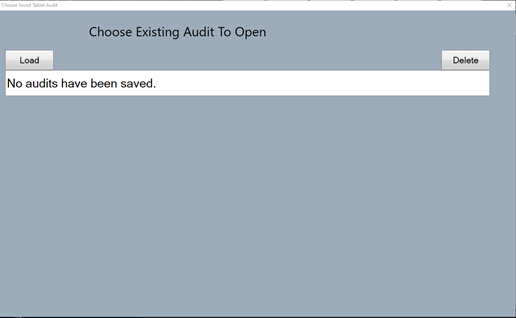Tablet Audits
If the user selects the “Tablet Audits” option, the user will be prompted to select either “Assets” or “Evidence” (see figure 26). This option is only available if your department purchased the tablet application software.
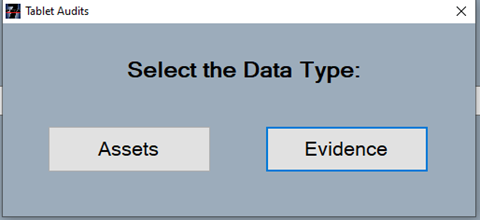
If the user selects “Assets” or “Evidence,” a new window will appear that allows the user to load or delete either an asset or evidence audit (see figure 27) previously saved from an audit conducted with the tablet application. If the user chooses to load an audit, it will show the results of the audit conducted from the tablet after it is synced with the database.