Once the user selects “Log In” the user will be prompted with a message telling them they need to define their department to continue in the application. Defining the department (see figure 2) is the first task the user will need to perform before any other actions can be taken.
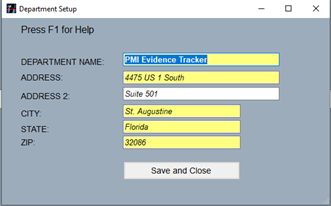
Fields highlighted in yellow throughout the application indicate that they require data to save and continue. Once the required fields have your department’s accurate information entered, the user will then select “Save and Close” and continue to the main screen.