The “Activity Report” will present the user with a screen (see figure 94) that lists all users under “User ID.” The user will select the username in question then input a “Start Date,” “End Date,” or enter “Free Text.” Once the desired parameters are entered, the user can then select “Create Report.”
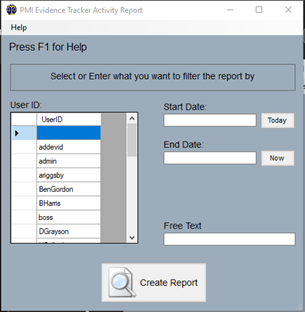
The report will display all actions the user performed (see figure 95) while logged into the PMI Evidence Tracker™ application. This is also known as an audit trail.
