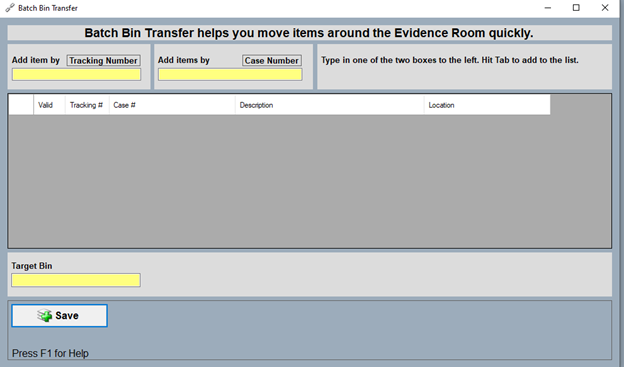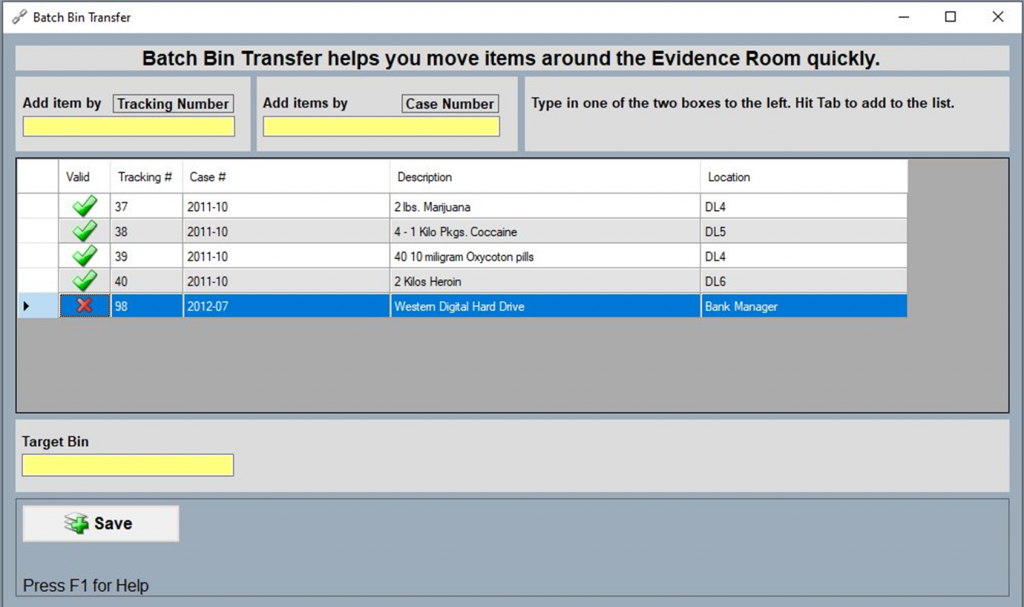Batch / Bin Transfer
The “Batch Bin Transfer” (see figure 56) is an option for users to move multiple items from a location to another “SINGLE” location i.e., Destruction Bin. This feature is used to record an item transferred from one bin location to another inside the evidence room. The user can transfer multiple items at once as long as they are all going to the same location. The user can add items to the list by either a “Tracking Number” or “Case Number.” To remove an undesired item from the list, right-click on it and select “Delete” or the user can simply use the “Delete” key on the keyboard. Items that are assigned an “Evidence Room Location” and are able to be transferred will appear with a green “Checkmark” in the list. Items that aren’t valid for a “Batch Bin Transfer” will appear in the list with a red “X.” (See figure 57.) At the bottom of the window, input the desired bin location in the box labeled “Target Bin,” then select “Save.” When this task is completed, be sure to reprint an evidence label for each piece of evidence moved to display the new bin location and keep the evidence/property room free of errors.